Demo Content Importer not working

Is the demo content importer not working for you?
Make sure your server meets WordPress's minimum requirements:
- PHP version 7.4 or greater.
- MySQL version 5.6 or greater OR MariaDB version 10.1 or greater.
- HTTPS support
AJAX Error: 0 or AJAX failed: 500 Internal Server errors when importing the demo content
Are you getting errors when importing demo content like this one?
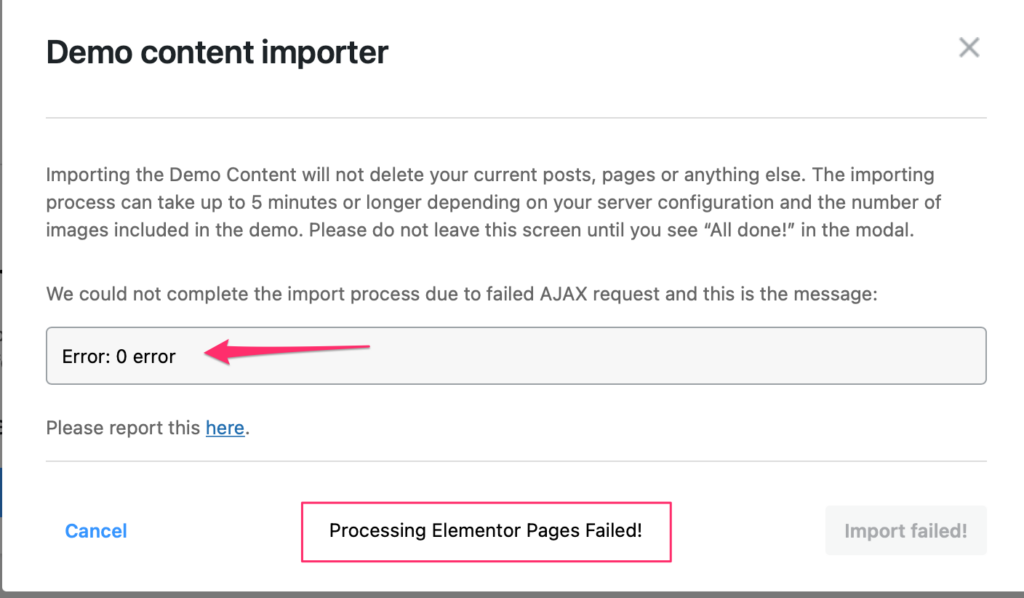
The solution is a simple one.
Go to Advanced Settings after clicking on the Load demo content button and uncheck the following option: Process Elementor Pages.
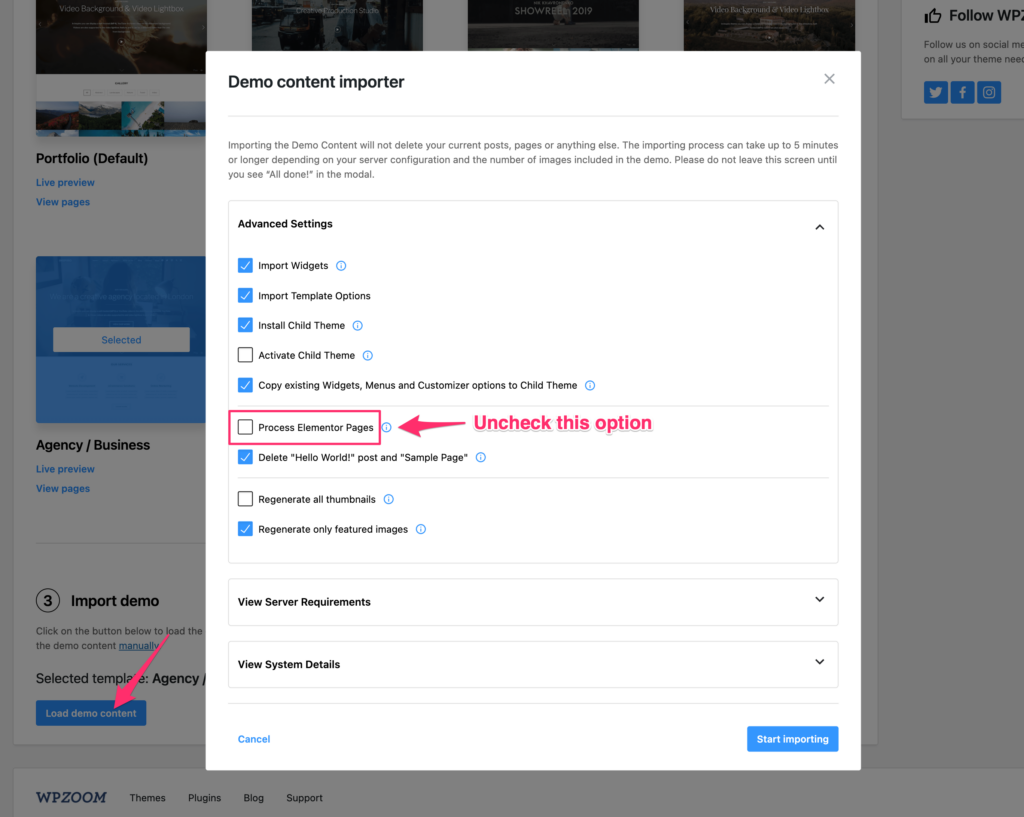
Deactivate WooCommerce Temporarily
If you have the WooCommerce plugin activated on your website, it might also help to deactivate it temporarily during the importing process. Once the demo content is imported, you can enable WooCommerce back.
Your current PHP version can be easily found under Tools > Site Health > Info > Server:

References: